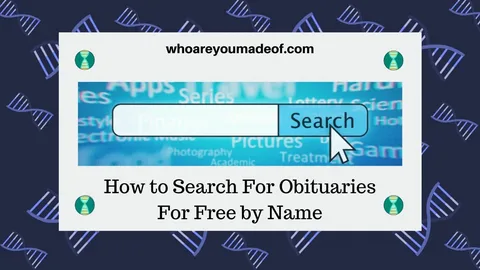Locating an obituary with only the partial name involves combining search techniques. You can start by searching with partial names and wildcard characters to include variations. Incorporating names of known relatives may yield obituaries in which they are listed. Adding a geographic location narrows down extensive databases to contextual results. An estimated date of death narrows the search further.
Searching by affiliations like workplaces, churches, or military service often leads to the right listing. Reverse image searches can locate matching memorial photos. Genealogy websites, newspaper archives, and funeral home listings provide structured search options. Social media posts and public records also reveal valuable leads. These methods make it easier to locate specific entries in Oklahoma City obituaries.
Searching Obituaries Without Knowing the Full Name
Here is how you can search for Oklahoma obituaries without the full name:
Begin with Partial Name Searches
Most obituary databases provide partial searching if you recall only a portion of the individual’s name, i.e., his/her first name, last name, or even a nickname. Type a first name followed by a wildcard character (such as an asterisk) or simply the last name, along with other information such as city or state. This will generate results without needing the complete name. For instance, “John*” may refer to John, Johnny, or Jonathan.
Include Known Relatives in the Search
Several obituaries also include surviving family members. If you have a spouse, child, or sibling’s name, attempt searching their name instead. Searching “Mary Smith obituary” could take you to an obituary where they mention the individual you’re searching for as a family member, even though their name wasn’t included in your search.
Add Location Details
Even without a complete name, including a city, county, or state in your search terms can effectively limit results. Newspaper sites and funeral home sites usually list obituaries geographically. Placing “obituary Springfield, Illinois 2022” in a search might yield fewer, better results than a generic national search with no geographic filters.
Utilize the Approximate Date of Death
If you recall when the individual died, even approximately, utilize that time frame during your search. Obituary websites permit you to filter by year, month, or specific date range. By searching “obituary June 2021 Boston,” you will get more directed results and be able to identify the proper person more efficiently.
Search by Associated Organizations
If the individual was a member of a church, club, business, or military group, incorporate those in your search. Obituaries tend to include memberships such as “retired U.S. Navy,” “member of St. Mary’s Church,” or “former General Motors employee.” Pairing the group with the city can take you to the correct obituary without the entire name.
Use Reverse Image Searches for Memorial Photos
Some of the online obituaries contain photos. If you have a photo of the deceased, upload the photo to a reverse image search engine such as Google Images or TinEye. You might discover matches that take you directly to online memorial sites or funeral notices, usually with the entire obituary.
Try Genealogy Websites
Ancestry.com, FamilySearch.org, and MyHeritage provide large obituaries and death records databases. They usually enable searches with only partial names, birth dates, death dates, or location. Although some websites have a subscription fee, you can usually search using free trials.
Look at Local Newspaper Archives
Some newspapers have digitized archives that can be accessed online. Others provide keyword searches where you can input related information such as a hometown, school name, or occupation. For more remote obituaries, library archives might have physical copies or microfilm records for the public to view.
Search Funeral Home Websites
To find out which funeral home arranged the service, look up the website’s obituary section. Even without a full name, searching by date range, city, or keyword specific to the deceased’s life may be enough to find the obituary.
Check Social Media Memorials
Family and friends tend to post obituary links or memorial posts on social networking sites like Facebook. Attempt to look up the individual’s first name, the terms “passed away,” “memorial,” or “celebration of life,” and the location. This might direct you to obituary links that family members have posted.
Conclusion
When the full name is missing, partial name searches remain a powerful starting point. Including relatives’ names adds another layer of filtering. Geographic information makes results match the appropriate location. Date ranges pin the search to the proper time frame. Organizational affiliations and memberships may yield suitable obituaries quickly. Reverse image search sites can find memorial photos that connect to the complete listing.
Genealogy collections, newspaper archives, and funeral home records provide systematic searching methods. Social media memorials and public records databases also reveal information missed by other sources. Utilizing these approaches ensures you have the best possible chance of accessing the desired listing in Oklahoma City obituaries. These techniques ensure that minimal information can guide you to the desired outcome.